知行合一,止于至善
千里之行,始于足下;合抱之木,生于毫末;九层之台,起于累土netns和veth实操
2月 25, 2023 |
Nix.Huang
# create namespace
ip netns add ns1
# create veth link
ip link add veth1 type veth peer name vpeer1
ip link set veth1 up
# add peers to ns
ip link set vpeer1 netns ns1
# setup loopback interface
ip netns exec ns1 ip link set lo up
# setup peer ns interface
ip netns exec ns1 ip link set vpeer1 up
# assign ip address to ns interfaces
ip netns exec ns1 ip addr add 10.10.0.10/24 dev vpeer1
# setup bridge
ip link add br0 type bridge
ip link set br0 up
# add veth1 into bridge
ip link set veth1 master br0
# setup bridge ip
ip addr add 10.10.0.1/24 dev br0
# add default routes for ns
ip netns exec ns1 ip route add default via 10.10.0.1
# have a try
ip netns exec ns1 ping 10.10.0.1
# enable ip forwarding
bash -c 'echo 1 > /proc/sys/net/ipv4/ip_forward'
iptables -t nat -A POSTROUTING -s 10.10.0.1/24 ! -o br0 -j MASQUERADE
# check the network interfaces in the container
--net=host, bridge
docker run --net=host -it --rm alpine ip addr
docker network create foo
参考文档
linux-networking-bridge-iptables-and-docker
Posted in: Linux
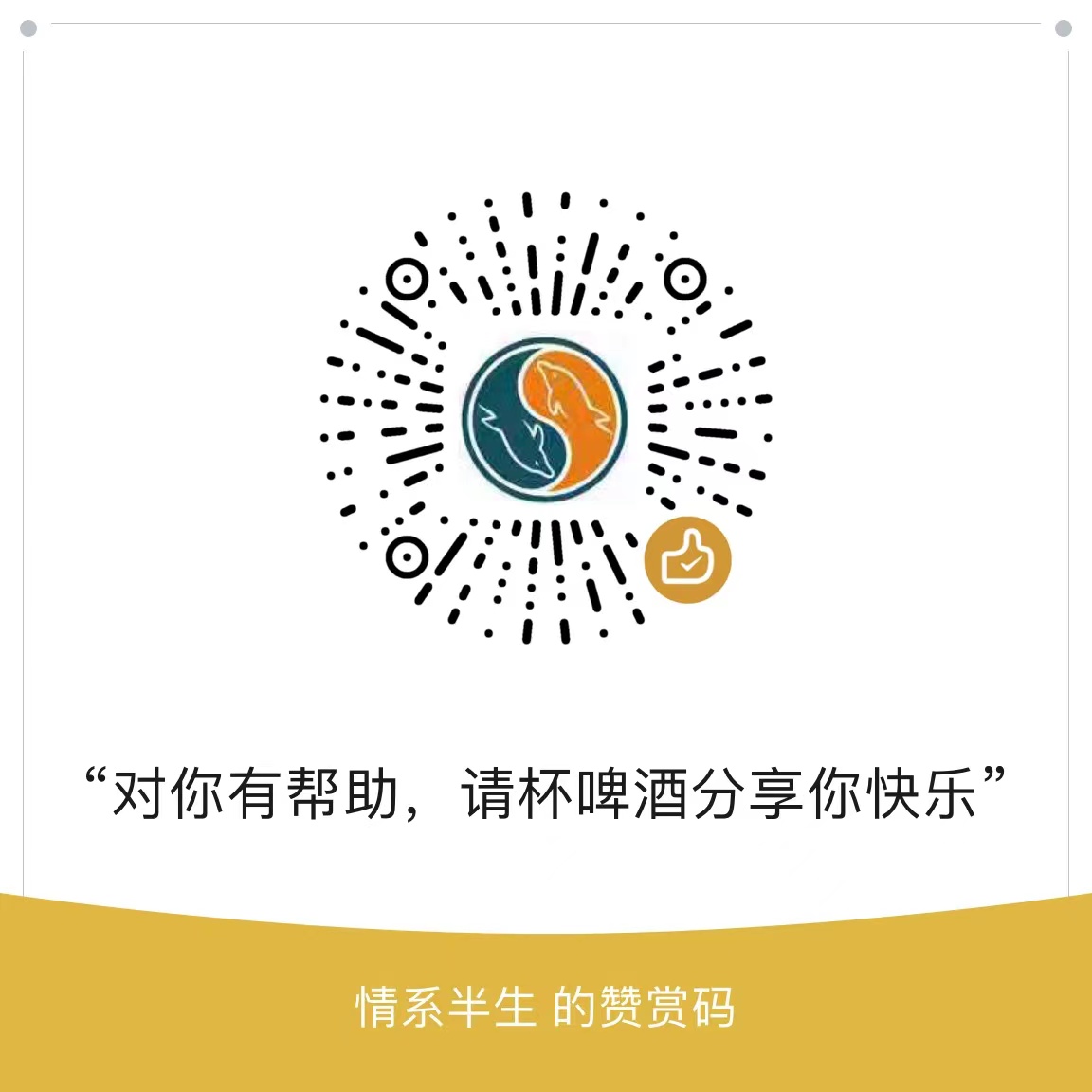
Comments are closed.