知行合一,止于至善
千里之行,始于足下;合抱之木,生于毫末;九层之台,起于累土iostat使用详解
iostat位于sysstat包中,如果没有请执行yum install sysstat安装
[root@Nix ~]# iostat
Linux 2.6.32-358.el6.x86_64 08/26/2014 _x86_64_ (3 CPU)
avg-cpu: %user %nice %system %iowait %steal %idle
0.30 0.00 0.24 0.50 0.08 98.89
Device: tps Blk_read/s Blk_wrtn/s Blk_read Blk_wrtn
xvda 10.92 146.65 90.77 619915080 383714468
dm-0 13.59 144.14 87.92 609333842 371675880
dm-1 0.67 2.50 2.85 10573448 12038472
dm-2 0.00 0.00 0.00 1042 80
当不带参数执行iostat,输出的报告包含两部分:cpu的利用率和块设备(硬盘)的利用率。
iostat第一次输出统计的是开机到执行该命令这段时间的统计值。如果指定统计次数比如iostat 5 2 ,表示每5秒执行一次共两次,那么第一次输出统计的是开机到执行该命令这段时间的统计值。第二次统计的是第一次统计到第二次统计这段时间内的统计值。
cup 统计的你系统中的所有cpu的平均值,统计的指标(百分比):
- %user: 运行于用户态,
- %nice: 用户态且拥有nice优先级,
- %system: 系统态,
- %iowait: io等待,
- %steal: 被vCPU占用,一般是你的系统中的虚拟机占用的cup时间,
- %idle: 空闲。
块设备统计指标为:
tps: 每秒吞吐量(transfers per second),
Blk_read/s: 每秒读取的块数,
Blk_wrtn/s: 每秒写入的块数,
Blk_read: 读入的总的块数,
Blk_wrtn: 写入的总的块数;
当带-x 参数执行iostat,会输出块设备更多的统计维度。
[root@Nix ~]# iostat -x
Linux 2.6.32-358.el6.x86_64 08/26/2014 _x86_64_ (3 CPU)
avg-cpu: %user %nice %system %iowait %steal %idle
0.30 0.00 0.24 0.50 0.08 98.89
Device: rrqm/s wrqm/s r/s w/s rsec/s wsec/s avgrq-sz avgqu-sz await svctm %util
xvda 0.01 3.33 2.90 8.02 146.60 90.77 21.74 0.09 8.27 1.53 1.67
dm-0 0.00 0.00 2.60 10.99 144.09 87.92 17.08 0.20 14.52 1.22 1.66
dm-1 0.00 0.00 0.31 0.36 2.50 2.85 8.00 0.02 37.02 0.84 0.06
dm-2 0.00 0.00 0.00 0.00 0.00 0.00 7.96 0.00 3.37 2.21 0.00
统计字段分别为:
- rrqm/s:每秒读请求合并后的次数,为了提高效率,os会将多次读请求合并后一次请求存储;
- wrqm/s:每秒写请求合并后的次数,
- r/s:实际每秒的读请求,
- w/s:每秒实际的写请),
- rsec/s:每秒读取的sector数,
- wsec/s:每秒写入的sector数,
- avgrq-sz:每次设备请求的sector平均值;
- avgqu-sz:设备队列的平均长度;
- await: io请求的平均等待时间,单位毫秒;
- svctm:io请求的平均服务时间
- %util: 花在io处理上的时间与总时间百分比
常用示例:
1) iostat 5 2
每5秒执行一次, 共执行两次
2)iostat -x 5 2
统计块设备的扩展信息,每5秒执行一次, 共执行两次
3) iostat -c 或者 iostat -d
只统计cpu(-c) 或者块设备(-d)的信息, 且执行一次
Posted in: Uncategorized | Tags: iostat, linux, 设备监控
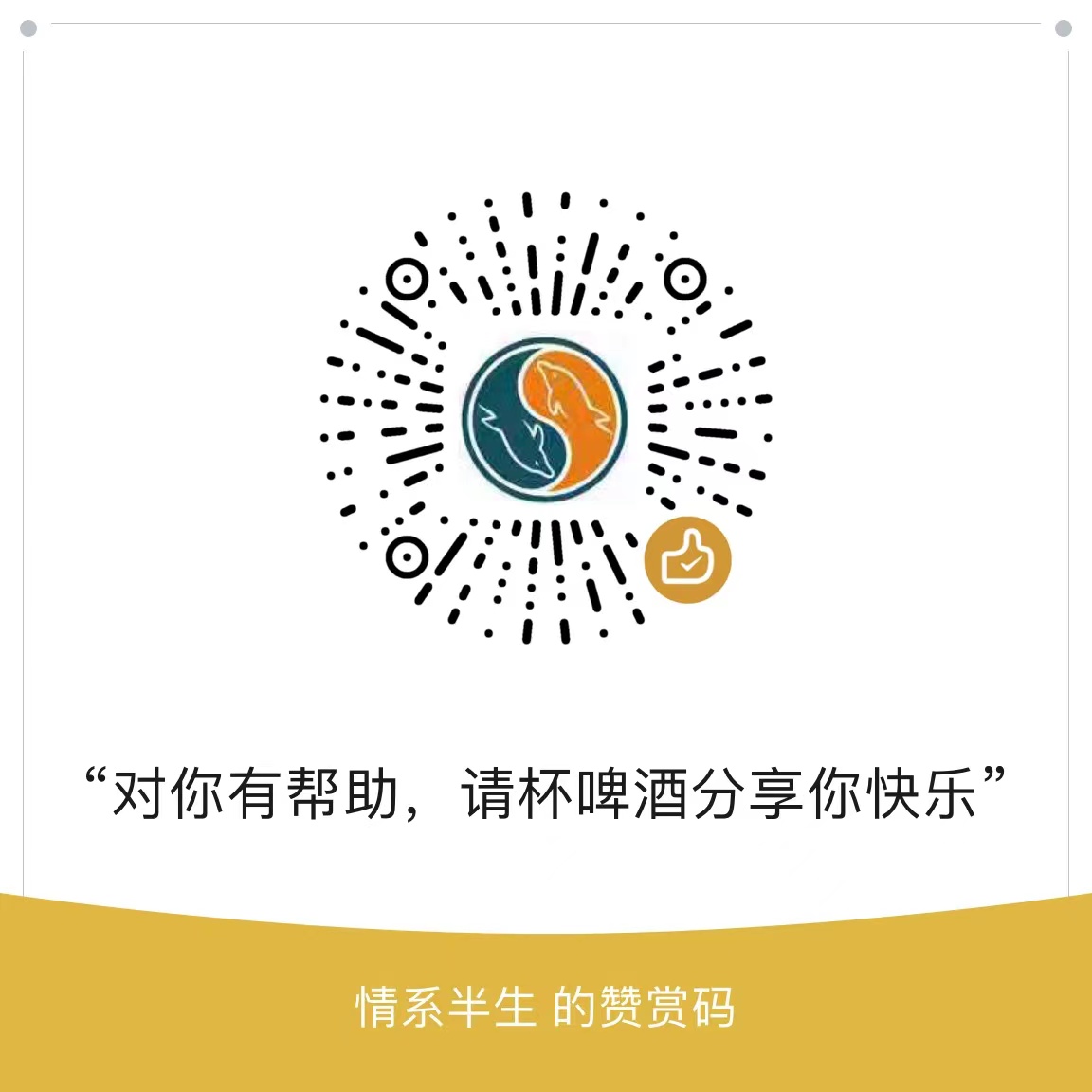
Comments are closed.