知行合一,止于至善
千里之行,始于足下;合抱之木,生于毫末;九层之台,起于累土Div+CSS布局笔记1
本html文档的dtd声明。
<!DOCTYPE html PUBLIC "-//W3C//DTD XHTML 1.0 Transitional//EN" "http://www.w3.org/TR/xhtml1/DTD/xhtml1-transitional.dtd">
编码说明:
<meta http-equiv="Content-Type" content="text/html; charset=gb2312" />
一、加载css样式的四种方式:
1)在html中加载CSS文件
<link href="layout.css" rel="stylesheet" type="text/css" />
2)在html的head中定义css样式
<style>
h2 { color:#f00;}
</style>
3)在html的元素标签内定义:
<p style="font-size:18px;">内部样式</p>
4)在css文件中加载别的css文件
@import url("/css/global.css");
二、CSS的三种选择器:
div {width:200px} /*元素选择器*/
#layout {width:200px} /*ID选择器*/
.classWidth {width:200px} /*class选择器*/
三、div常用属性
div 布局:
margin:border:padding content
div {
height:300px;
width:400px;
background:#ff0000;
margin:auto; /* margin:0px,auto,先上下,后左右*/
}
四、多列布局
1)2列
#slide{float:left; width:120px;}
#main{margin-left:120px;}
2)三列
#left{float:left; width:120px;}
#right{float:right; width:120px;}
#main{margin:0px 120px;}
五、块元素和行内元素的转换:
display:inline? /*行内*/
display:block /*块*/
六、图文混排功能实现:
#slide{float:left;}
#main{margin-left:120px;}
七、margin 属性
margin 25px 50px 75px 100px /*上-右-下-左*/
margin 25px 50px 75px /*上-左右-下*/
margin 25px 50px /*上下-左右*/
margin 25px /*上右下左*/
Posted in: WEB practise | Tags: css, div
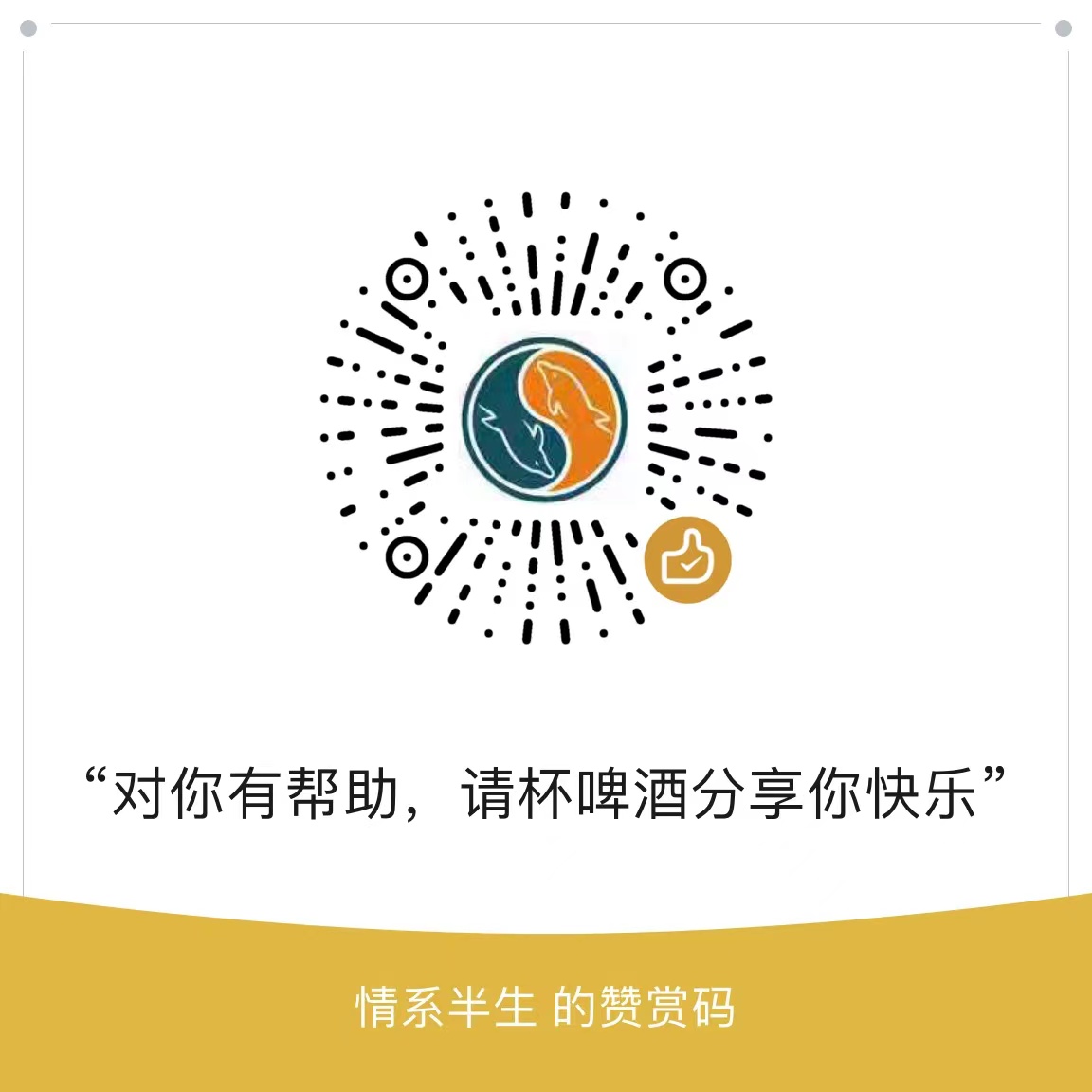
Comments are closed.